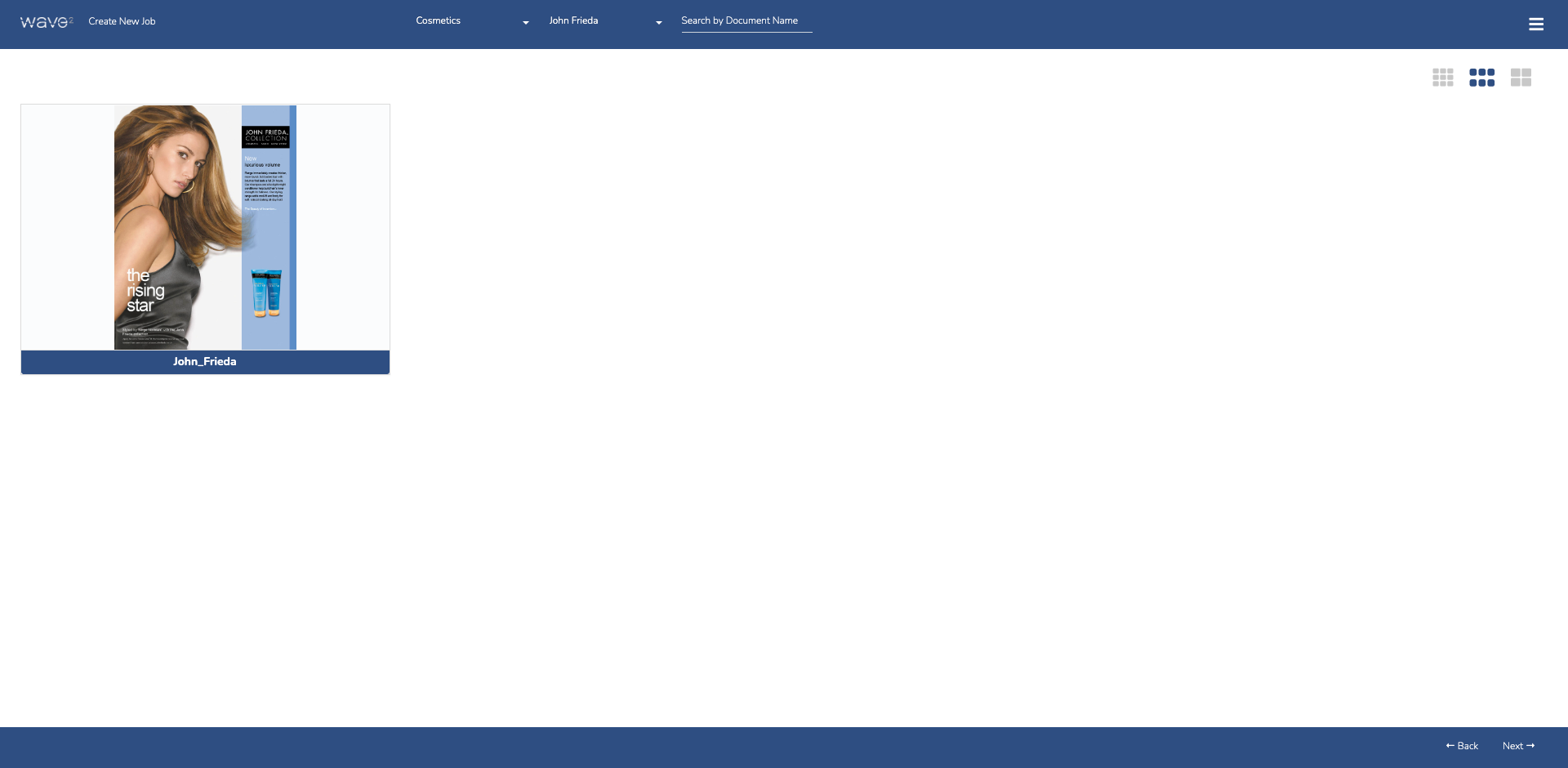Rebrand the company product Easybuild to Wave2
Skills: Prototyping, Adobe Photoshop, Adobe Illustrator, Typography, UI Design, Logo design, HTML5, CSS3, Bootstrap3, AngularJS
Timeline: 6 weeks
Objective:
To rebrand the company product called Easybuild to Wave2 by changing the logo, typography and the UI of the product.
Situation
At the time, Miles33 was in the process of integrating with a company it had acquired, called Wave2. Consequently, my team decided that Easybuild should now be rebranded as “Wave2” and my project was to redesign the product.
Requirements
The project involved creating a new logo, favicon, colour scheme, icons and typography for the product and site. The whole team were involved with the decision process so each design which I created would require different iterations based on the comments which were made until a final decision was made.
The old design
These are images of the old design of the UI:
Login page

Form page

Job Manager page

Menu select

Media manager page

Select a job page

Creating the new logo
I created different designs and numerous iterations of the new logo in Photoshop. The files were created as SVG's.
The team decision the team made was to use the middle logo.
Favicon design
The favicons were made in Photoshop. These were the favicons I created:
The team decision the team made was to use the second favicon.